|
Play the DVD with the TV
I bought a video capture card that I had wanted. I/O data'sGV-MPEG2/PCI(OEM product of Dazzle DVC2). If you want to know informations of this product,please go to I/O data's web site. This document describes about how to play the DVD with the TV through the GV-MPEG2.
"DVDit!LE",the DVD authoring soft,is bundled with GV-MPEG2. But once convert captured datas into DVD format,it will be not able to play with TV! What an imperfection it is!
So we add some processes to play DVD format datas with TV. For the present,this document treats non-CSS DVD only(^^;.
You prepare below first.
- GraphEdit
You can't download it only from official site. It packed with Direct* SDK. You can find it at Doom9 or DVDExploring. Doom9's archive packed with some filters,so profitable.
- MultiVob DirectShow Filter
Multi MPEG2 file handling filter that makes the GraphEdit can handle multi MPEG2 datas. It has an other function,but it's a secret(^^).
- PowerDVD
Only audio decode filter(claud.ax) is needed. DVDExpress's and WinDVD's filters don't work correctly. If you succeed in playing with other filter,please mail at me(werewolf@gol.com).
- GOGO-NO-Coder&Codec
Japanese fast MP3 encoder based on LAME. Using this,Cyberlink audio decoder works correctly.
Now,you regist the MultiVob DirectShow Filter to your system. Open the archive,drug and drop the file MultiVob.ax to register.bat,then registered(maybe(^^;). Once registered,you don't delete or move MultiVob.ax. Usually registering a filter is below procedure.
On DOS prompt,move to the filter directory,type below and enter.
\windows\system\regsvr32 multivob.ax
If you install Windows other directory,you change directory appropriate.
When you regist successfully,open next window.

Next,you run MultiVob List Filer.exe.
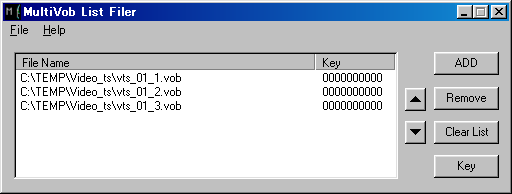
Click ADD,then open filer. Add files you want to play. They play in due order displayed,so change the order if you want.
A supplementary explanation. Filer displays only *.vob,but it can add any file. I tried captured data(*.mpg),it can play MPEG2 datas. Not MPEG1.
Making list is completed,save the list file(File->Save As).
Now the main event. Run GraphEdit.
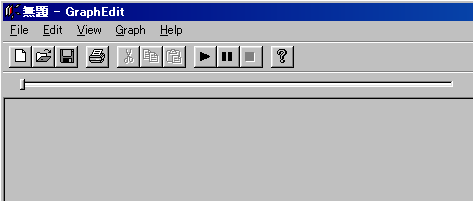
Open the filter select window(Graph->Insert Filter),select(double click) CyberLink Audio Decorde,MPEG-2 Splitter and MultiVob Filter under DirectShow Filters,GV-MPEG2/PCI under Video Capture Sources. When you select MultiVob Filter,then open filer,so you select saved list file(*.MVB).
Connect graphs like below.
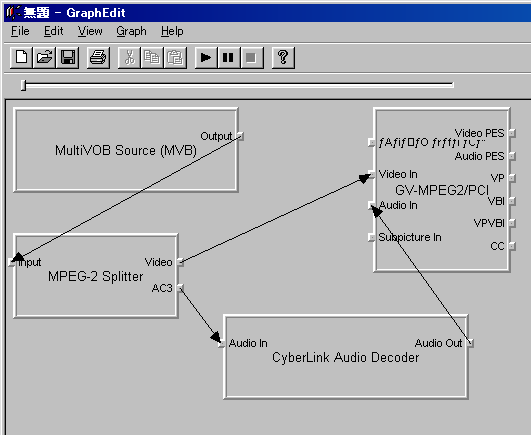
Usually it works fine. But if the audio stream is AC-3,CyberLink Audio Decoder will not work correctly and the sound will not come out. On the contrary,it terminates abnormally.
Then,once the audio stream translates into MP3. Open the filter select window,select MPEG1Audio Layer-3 (GOGO) under Audio Compressors and MPEG Layer-3 Decoder under DirectShow Filters,insert between CyberLink Audio Decorde and GV-MPEG2/PCI.
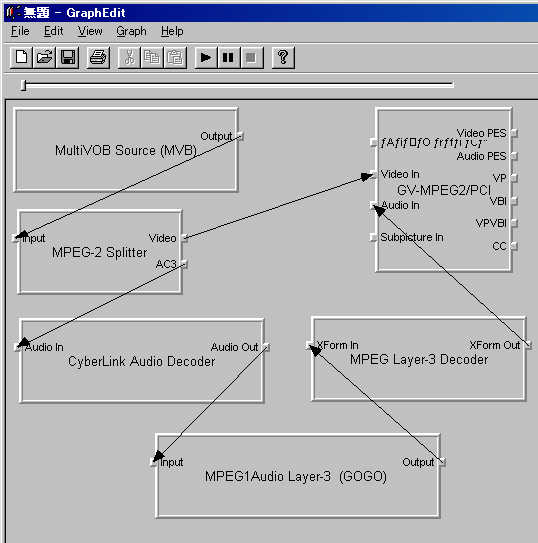
If you use latest GOGO-NO-Codec,maybe you must down the bitrate. Over Pentium!!!850MHz is recommended. On the powerless machine,you have to translate the audio stream into WAV before playing for the perfect.
How to make WAV is described in the old contents of DVDExploring. You can use DVDExpress Audio Decoder to make WAV.
You complete making graph,click Play button ,and enjoy the DVD with the TV(^^)/. ,and enjoy the DVD with the TV(^^)/.
Back
|